HOW TO RUN KALI LINUX IN VIRTUAL BOX.
There are 3 ways to use KALI LINUX
There are some problems using virtual box .
- It can not use your integrated WiFi card (if you are using a laptop or an all in one pc ).
- It cannot detect any usb things.
- And the internet speeds are very very slow in Virtual Box.
- And some more.
Steps to install kali linux in Virtual Box. ( DOWNLOAD KALI LINUX 2.86 GB )
- Download Virtual Box (by clicking this (200MB) ).
- Open the exe file and let it install .
- After installation press finish button.
- Open Virtual Box and click on new .
- Fill these =>
TYPE = Linux.
VERSION = Ubuntu (64-bit)
MEMORY SIZE = 1024 MB
HARD DISK = DO NOT CHANGE.
- Click on the SETTING (as shown in the image).
- Then Go to STORAGE then Click on the Controller IDE below that there is a disc icon Click on that Then in ATTRIBUTES (right tab) there is again a DISC ICON click on that (as soown in the image).
- A window will open then select the kali linux iso file .(Download Link ).





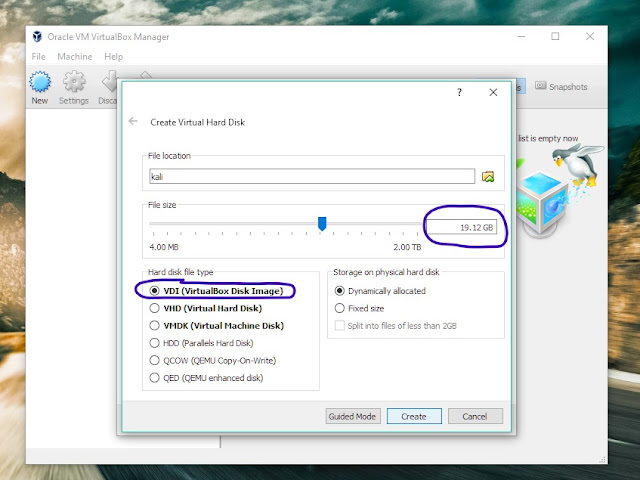









Comments
Post a Comment